The benefits of integrating the Cursor AI code editor with Venice
Cursor provides powerful AI assistance for coding. By integrating it with Venice's API instead of mainstream AI API providers like OpenAI or Anthropic, you get several key advantages:
Complete privacy with no storage of your code or prompts
Uncensored responses without content restrictions
Free ongoing inference through VVV staking
This guide shows you how to connect Cursor to Venice's API infrastructure for private, uncensored AI-powered coding.
Cursor integration prerequisites
Before starting the integration, you'll need:
Venice API key obtained through VVV staking, topping up your account with USD, or upgrading Venice Pro (more restrictive rate limits apply to Pro). You can follow these instructions for obtaining your API key
Cursor installed on your machine (download Cursor here)
Step-by-step Cursor integration with Venice API
Open Cursor and Click the settings gear icon on the top right
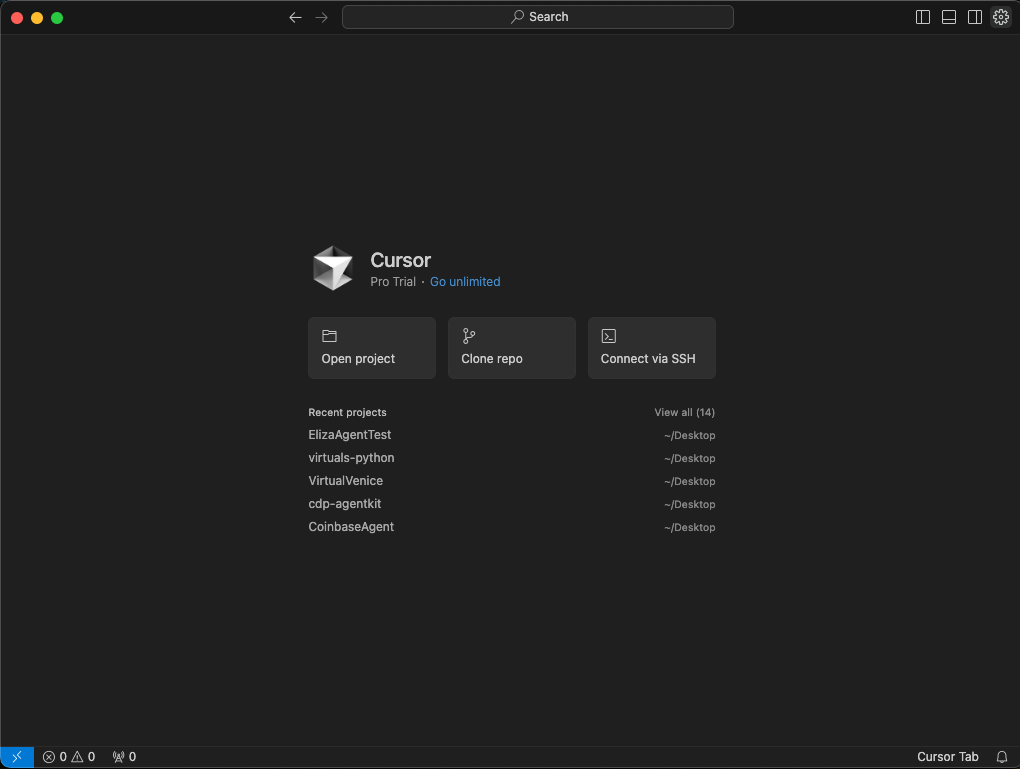
In settings, click “Models”
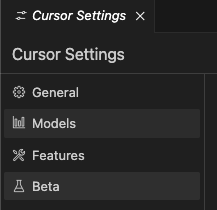
Grab your API key from Venice.ai (follow the instructions in our API docs here)
Go to the model endpoint list and click “try it” next to GET /models to see all of the available models through the API. You need to input your API Key to execute the request. We recommend using the default “coding” model as a starting place (qwen2.5-coder-32b)

Go back to cursor and input the model name and then click “+ Add Model”
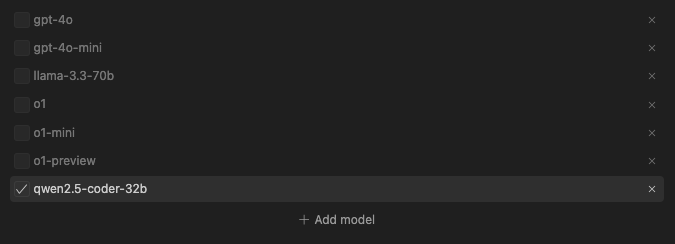
Go to the “OpenAI API Key” section and input the following:
OpenAI API Key: [Use your Venice AI API Key]
Override OpenAI Base URL: https://api.venice.ai/api/v1
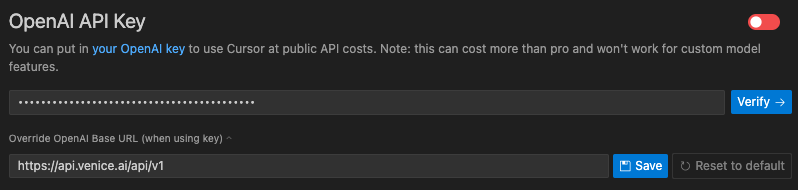
Click “Save” next to the base URL, and then “Verify” next to your API key. Then click “Enable OpenAI API Key”
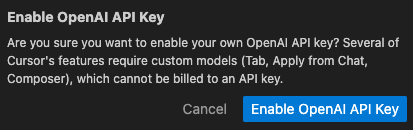
If successful, you will see a new dialogue box appear, and the red button turn green
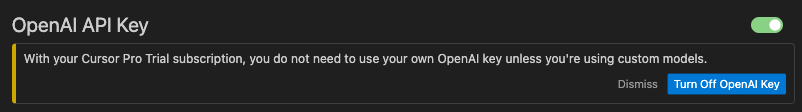
Getting the most our of your Cursor and Venice API integration
Venice's API integration with Cursor provides developers with powerful code generation capabilities without code storing, prompt tracking or content restrictions. To learn more and get support:
Check the Venice API documentation
Review detailed model specifications in our model endpoints list
Join the Venice Discord for developer discussions and support in the #api channel
Venice's API access through VVV staking provides ongoing, private access to AI capabilities without per-request fees or data collection.
Back to all posts
 Venice.ai
Venice.ai